OAuth Management
The OAuth Management API provides routes for:
managing the primary OAuth client
creating and managing secondary OAuth clients
About OAuth Clients
During initial onboarding for the Integration API, Corastone creates your OAuth client for your primary integration with the Corastone platform. If you have multiple back-office apps that need to integrate with the platform, you will need to create secondary OAuth clients. These clients are linked to the same organization and are managed by the primary OAuth client. Secondary clients usually perform a subset of tasks and, therefore, require a smaller access scope. You can use the Update OAuth Client endpoint to change scope for an OAuth client. Use Reset OAuth Client Password and Update Own Password for updating credentials.
Determining the Required Scope
The OAuth scope required for each endpoint in the Integration API is included in the description for each endpoint.

To find the required scope for an endpoint in the json file:
Access the underlying json file in Swagger.
You can do this by clicking the link in the upper right corner of the Swagger display.
Download the JSON file.
Open the file in an editor that parses the JSON.
For example, you can use editor.swagger.io.
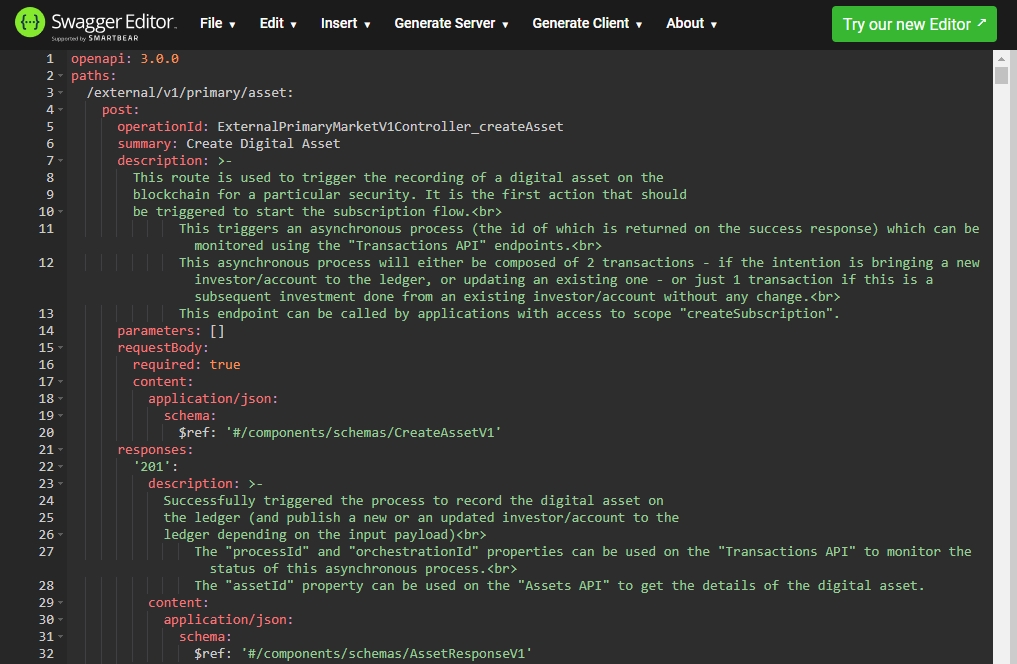
Locate the endpoint of interest.
Scroll to the security section of the endpoint spec. The scope is listed under oauth2.
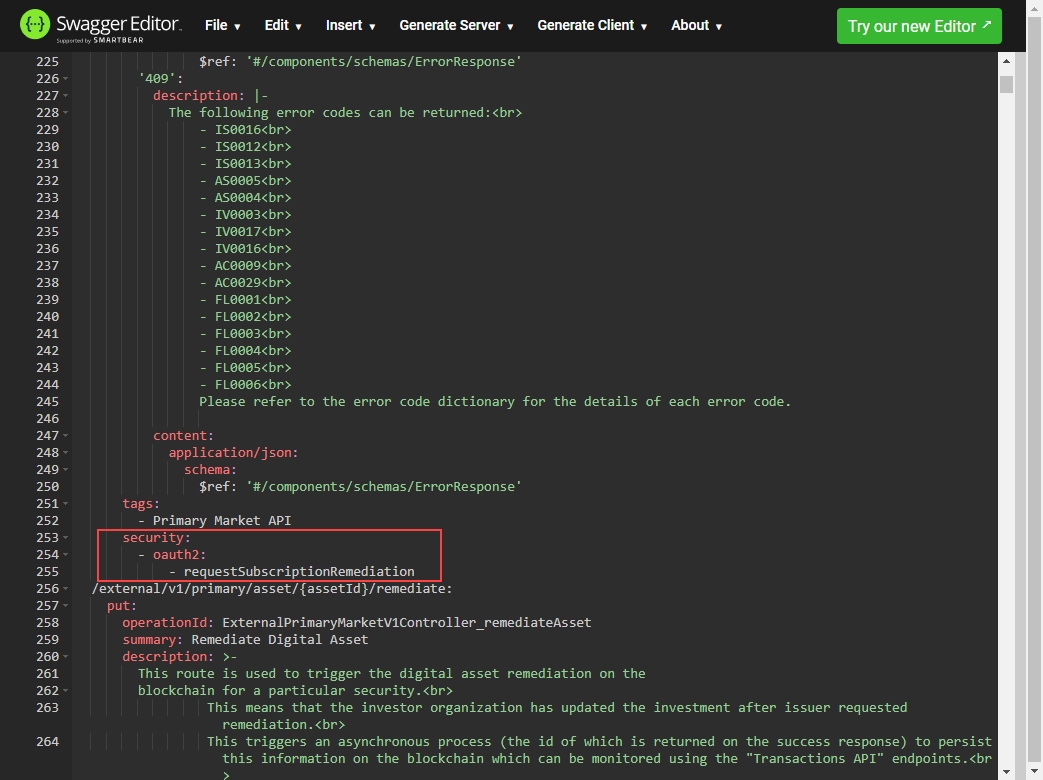
Endpoints
Getters
Last updated
Was this helpful?

