Operations Information
The Operations Information section has the following subsections:
Bank Account Details
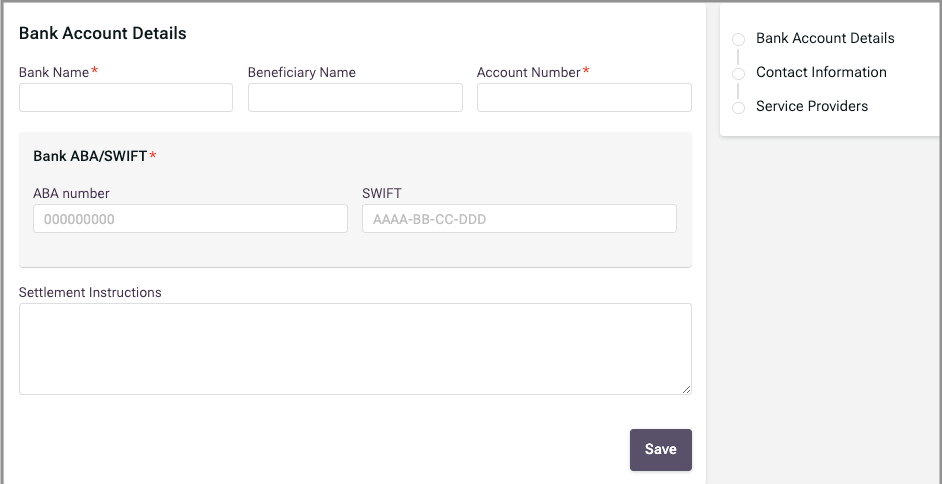
Use the following table to complete this section:
Bank Name
Name of the financial institution that will be involved in payments.
Beneficiary Name
Name of the fund beneficiary.
ABA Number
Bank routing number.
SWIFT
Code identifying the bank if it is located outside the US.
Account Number
Identifying number for the bank account to be used.
Settlement Instructions
Any instructions that should be followed any time a trade is made.
Click Save.
Bank Account Details are part of the Launch New Offering payload.
Contact Information
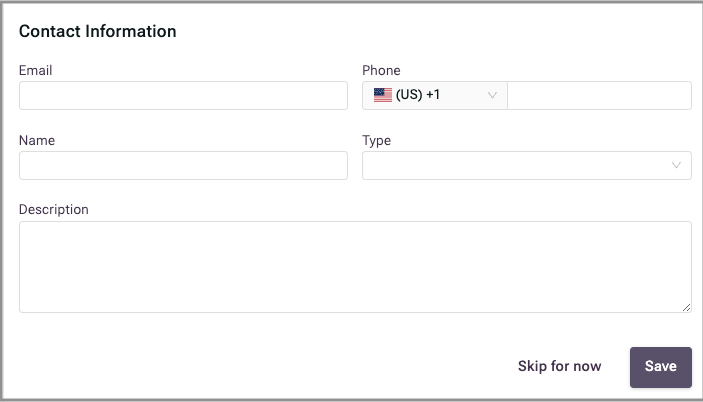
If you'd like to complete this section later, click Skip for now.
Use the following table to complete this section:
Email address for fund main contact/GP.
Phone Number
Phone number for fund main contact/GP.
Name
Name of fund main contact/GP.
Type
Select from Primary, Legal, Tax, Personal, or Other.
Description
(Optional) Additional information about the contact.
Click Save.
Contact Information is part of the Launch New Offering payload.
Service Providers
Service providers are associated organizations, such as fund administrators.
Service providers must be configured by a portal user having the Tech Support role in order to appear in the list. See Network Integration.
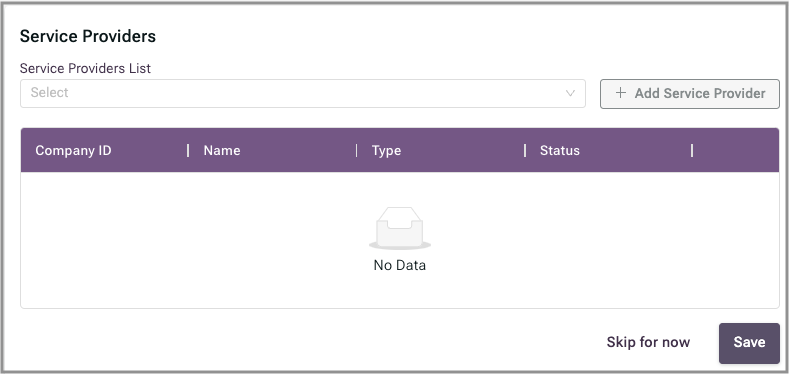
If you'd like to complete this section later, click Skip for now.
Click in the Service Providers List.
Select a service provider.
Click Add Service Provider.
Click Save.
The Service Provider must also accept this assignment.
Service Providers are part of the Launch New Offering payload.
Last updated
Was this helpful?

